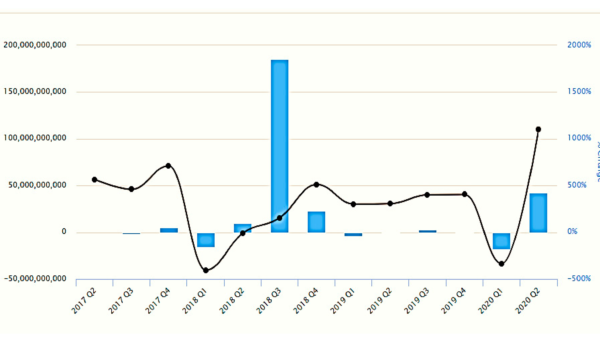Introduction
In the world of data storage, businesses rely heavily on RAID (Redundant Array of Independent Disks) arrays to ensure the safety and accessibility of their critical data. However, even with the best precautions in place, RAID arrays can still experience failures, leading to potential data loss. In such cases, businesses need to have effective strategies in place for RAID array recovery. This article will explore some of the key strategies that businesses can employ to recover their RAID arrays and minimize the impact of data loss.
1. Assess the Situation
When a RAID array failure occurs, the first step is to assess the situation. This involves determining the cause of the failure, whether it’s a hardware issue, a software glitch, or a human error. By identifying the root cause, businesses can better understand the extent of the damage and plan their recovery strategy accordingly.
2. Engage Professional Data Recovery Services
RAID array recovery is a complex process that requires specialized knowledge and tools. It is highly recommended for businesses to engage professional data recovery services that specialize in RAID arrays. These experts have the necessary expertise and experience to handle various RAID configurations and can employ advanced techniques to recover the data effectively.
When selecting a data recovery service, it is crucial to choose a reputable provider with a proven track record in RAID array recovery. Look for certifications, customer reviews, and success stories to ensure that you are entrusting your critical data to capable hands.
3. Create a Copy of the Failed RAID Array
Before attempting any recovery operations, it is essential to create a copy of the failed RAID array. This copy serves as a backup and ensures that any further attempts to recover the data do not cause additional damage. It is important to note that this copy should be created using specialized cloning tools to avoid any accidental modifications to the original array.
4. Identify and Replace Faulty Hardware
In many cases, RAID array failures are caused by faulty hardware components. It is crucial to identify and replace any malfunctioning hard drives, controllers, or cables to restore the array to its optimal state. This step requires careful examination and troubleshooting to pinpoint the exact hardware issue.
5. Rebuild the RAID Array
Once the faulty hardware has been replaced, the next step is to rebuild the RAID array. This process involves reconstructing the data across the remaining drives in the array. Depending on the RAID configuration, this can be an automated process or may require manual intervention.
6. Data Recovery from Failed Drives
In cases where the RAID array failure is due to multiple drive failures or other complex issues, data recovery from the failed drives may be necessary. Professional data recovery services have specialized tools and techniques to extract data from damaged or inaccessible drives. They can often recover data that would otherwise be considered lost.
7. Implement Preventive Measures
Once the RAID array has been successfully recovered, it is crucial to implement preventive measures to minimize the risk of future failures. This includes regular backups, monitoring the health of the array, and implementing redundancy measures such as RAID mirroring or backup servers.
Conclusion
RAID array recovery is a critical process for businesses to ensure the safety and accessibility of their data. By following the strategies outlined in this article, businesses can effectively recover their RAID arrays and minimize the impact of data loss. Remember to engage professional data recovery services, create a backup copy of the failed array, and implement preventive measures to safeguard against future failures.